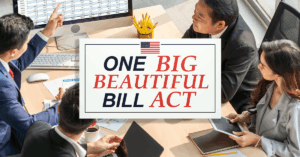As your business matures, you’ll reach a point where you’ve outgrown the out-of-the-box accounting* software that got you started and you’re ready for a solution with all the capabilities your expanding business needs. Making the move to a more robust accounting* solution is imperative if you’re looking to borrow from a lender or ready to attract seed or Series A round investors.
Choosing the right accounting* software is vital, but it’s just the first step. Now, you need to get the implementation right. These 9 tips can help your business achieve a successful outcome to your accounting* software implementation.
1. Set Clear Expectations
When you choose new accounting* software, you’re likely to focus on additional or enhanced features. Often, you forget about what your current system does well—and what you assume your new system can do, too. That could leave you less-than-pleased with the new system you just invested in.
While your old and new systems won’t work the same, if there are key features you value in your existing accounting* software or functions it handles especially well, make sure your vendor knows your expectations.
2. Get it in Writing
Your business will undoubtedly have certain requirements for the new accounting* software. For example, which types of reports or other data outputs will your team most use? Do you need to provide investors or other stakeholders with data visualizations that are more actionable than endless rows of numbers?
If you developed an RFP as part of the software selection process, that puts you ahead of the game in documenting your requirements. But even if you didn’t, it’s critical to state those requirements in writing before the implementation begins. That ensures you and your vendor are on the same page about what you’re getting.
(But try to avoid too many customizations, since they drive up costs and make system maintenance tougher. If you need lots of customizations, you might want to rethink your choice of a solution!)
3. Assign a Project Champion or Working Group
While implementing new software is a team effort that can affect everyone in the organization, you need an individual or small group to serve as the project champion. The project champion leads the effort on your side, ensuring the project stays on track and has everyone’s buy-in.
Whether your project champion is an individual or a working group, make sure you choose team members who have a proven ability to work cross-functionally, the authority to make decisions about the software implementation, the time to own tracking of the project’s progress against the plan, and the willingness to engage in continued communication about the project, both internally and with the software vendor.
4. Establish a Shared Project Plan
A well-developed project plan is vital to a successful accounting* software implementation. It’s your guide to ensuring the solution is implemented correctly, on time, and on budget.
While the vendor may take the lead on developing a plan draft, your team should have input into the plan to ensure you agree on what constitutes “success.” For example, if you need certain dashboards created—but your plan doesn’t include that as a project step—you’ll end up following a plan that takes you down the wrong path.
Even if the final output is a simple spreadsheet, your project plan should map out milestones, deliverables, and deadlines in detail and assign tasks to individuals. Once the plan is agreed to, everyone involved needs to be clear on their roles and responsibilities. Then the plan needs to become a living document that you and your vendor update and track progress against.
5. Create a Plan for Keeping the Daily Work in Progress
It’s common for companies to assign the task of managing an accounting* system implementation to the people who already handle the daily accounting* work. After all, they’re your best subject matter experts for the job! But a system implementation is time-consuming, making it tough for your staff to keep up with their day-to-day accounting* responsibilities.
That’s why some businesses outsource their accounting* work to a trusted third party while the internal team focuses on managing the implementation and getting trained on new features and functionality. This approach ensures the daily accounting* work continues to get done accurately and on time—and it takes some of the pressure off your staff.
6. Prepare Your Books for the Transition
When a new accounting* software implementation is looming, it can be tempting to focus less on keeping the daily work happening accurately as you shift your time and energy to the new system. But the last thing you want to do is move bad data over to a new accounting* system.
You want clean, scrubbed records to start off with—but trying to do that while you keep up with the daily accounting* work and manage the software implementation can be daunting.
This is especially important for organizations with specific compliance needs, such as those handling nonprofit financial reporting, where accuracy and transparency are critical.
Make it a point to keep all your records up to date in the current accounting* system and take time to reconcile it fully before you make the transition. By getting your books in as clean a state as possible—almost as if you were going to stay on your current system—you’ll start off on the new software with good, clean records.
7. Allow Enough Time for Testing
The closer you get to the finish line, the more tempting it can be to move through the rest of the process fast—especially if you’ve had delays and everyone is eager to move onto the new accounting* software. But if you short-change the testing, you’ll regret it later.
Make sure all your system end users are actively involved in testing the new accounting* software thoroughly, checking the features and functions you expect to use now (and some you might use down the road) and ensuring all the data is accurate. It’s a painstaking process, but one you can’t afford to rush.
8. Don’t Shortcut the Training
The best accounting* software training isn’t plain vanilla; it reflects how your organization will use the system. It’s of little help if your team is trained on only one way to set up a purchase order (PO), but you have customers with unique PO requirements.
Before the training gets underway, take time to identify the various scenarios and permutations your team will need training on. Then make sure your training includes a mix of live, hands-on sessions and informative tools your system users can review on their own time. Video tutorials are especially effective because they help you connect with the new system visually and emotionally. It’s also best if the training is facilitated by someone with an accounting* background, not an engineer who developed the software.
Just as your accounting* software training should be user-friendly, make sure any system documentation is easy for your team to use. Lengthy written materials aren’t nearly as effective or useful as content that is presented in smaller bites, includes visuals, is easy to navigate, and is simple for non-technical staff to understand.
9. Plan for Post-Impementation
A strong post-go-live plan is just as important as your initial preparation for the implementation. It’s the point when you’ll address any items that remain unknowns or perhaps were never discussed when you established the project expectations. It’s also an opportunity to review your current processes and determine if you need to redesign them so you can best use the software as intended and maximize its features and functionality (as opposed to creating system workarounds).
Planning for post-implementation ahead of time—both with your internal team and your accounting* software vendor—gets everyone on the same page and in agreement that the system won’t be trouble-free, but you have a solution-focused group ready to resolve any issues. Knowing there is a plan in place to provide post-implementation help can minimize staff frustration and ease their concerns.
If it’s time for your business to make the move to a more robust accounting* solution, Scrubbed can assist! We’ve helped countless businesses identify their accounting* system needs, evaluate software solutions, and validate that the application will work in tandem with your existing processes and other systems.
We can also provide software implementation support, take on your daily accounting* work while your team focuses on the implementation, and prepare your books for the transition.
Contact the accounting* and finance experts at Scrubbed to learn how we can support your switch to a more robust accounting* software solution!*